Photo Book by Apple
Have you tried creating your own Photo Book? It is quite a neat publishing experience. I use Aperture to manage my photos and Apple makes it so easy to create my own photo books. Aperture comes with a nice set of photo book templates and it is very intuitive to use. Everything is drag-and-drop as expected. When you drag photos into the photo placeholder on a page, it is automatically resized to fit. You can also zoom in within the photo placeholder to crop out parts of the photos you don’t like. If you use iPhoto, it is a very similar experience. I imagine it would also be very similar with independent photo book printers like Blurb.
When you are done with editing the photo book, you can upload it to Apple. The order process is very simple and clear. One thing to be aware: you cannot use the iTunes Gift Card credit to pay for the photo book. The only payment option is using a credit card even though the ordering is done through your Apple id.
After uploading it to Apple, Apple gives you 90 minutes to cancel. If you do not cancel within 90 minutes, your photo book will be sent for printing. After placing the order, it took 11 calendar days for my book to arrive.
As expected from Apple, the book is wrapped in shiny plastic. The consistency and quality of how Apple presents their product is second to none.
The hardcover version of the book comes with a hard paper sleeve which has the Apple logo. The photo book slides out from it. The photo book is also protected by a soft bond paper sleeve that wraps around the book’s hard cover. You can choose to have a large photo printed on the sleeve.
Then I thought since the soft bond sleeve has the photo printed on it, the hardcover will be blank. But then I was wrong. Not only does the soft bond paper sleeve have the large photo printed, so does the hardcover! And you can also put a small image on the inside fold of the sleeve, too.
This is what it looks like on the other side of the hardcover.
My photo book is 11″ x 8.5″ per page. There are other smaller sizes to choose from also. The paper quality is very good and the printing is very clear. Though I think the photos appear a bit darker in the photo book than how I have seen them on my monitor. So you might have to brighten your photos a bit before sending them for printing.
Feel free to insert and place large images on each page.
Or you can put more photos on the same page using a different page template.
I think with all the different sizes of photos I put into the book, and compare that to how much it would have costed me if I were to print out the same size photos in traditional photo paper, then get my own album and put them inside, it probably saved me at least 50% of the total cost. Not to mention this is way easier; no cutting of photos and lining them straight in the album. The software helps you manage all that.
If you are going to print your photos and keep them in an album, I highly recommend giving this alternative approach a try.
![[KL]-1 kamlau.com](http://kamlau.com/wp-content/uploads/2016/03/KL-1.png)
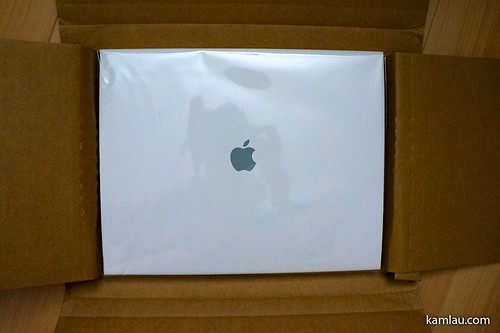


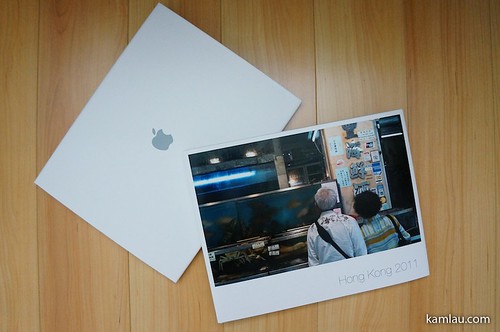
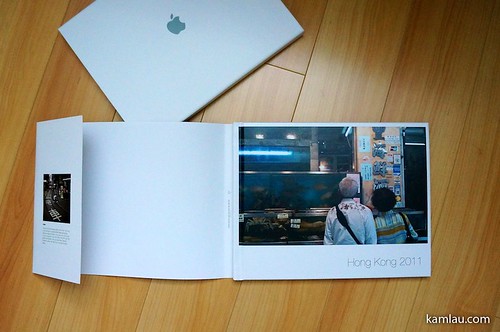
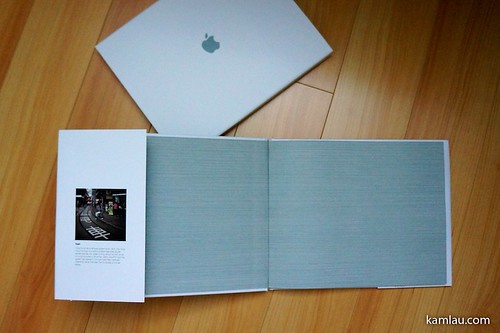
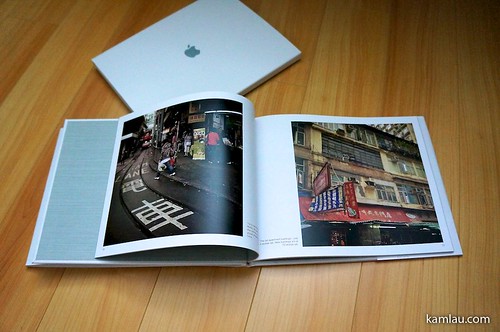
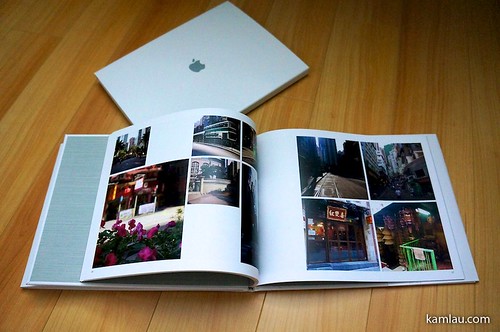
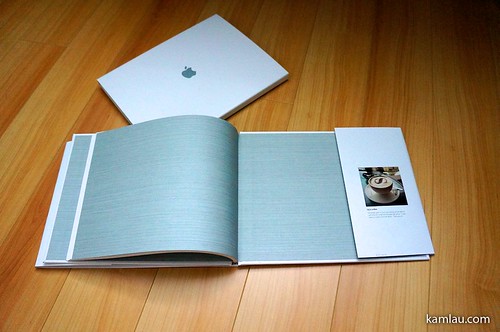









I ordered one a few yrs ago and it didn’t look this well made. I will make another one after seeing this.
This is my first so I can’t say if this is any different than before. But I am happy with what I got :)
The Apple books are good, much better than the calendars. I’ve also printed from Blurb which has been ok. I’m going to probably experiment with some other printing labs to see quality differences.