Apple AirPort Extreme Base Station
This is my second AirPort Extreme Base Station. The first one I owned, I bought through the Apple Online Refurbished store 3 years ago. At the time, the unit was a Draft N unit and didn’t have simultaneous dual band. (For the geekiest of you, it was model A1143, the first AirPort Extreme that came with Gigabit network ports.) Today, I upgraded to the latest from Apple, released on June 21, 2011, to replace the old router I have been using.
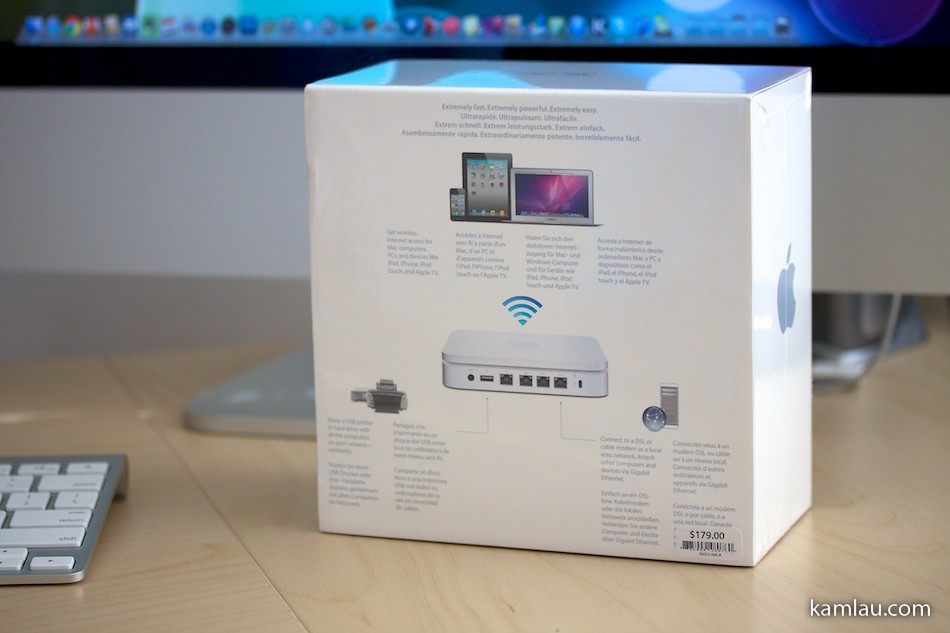
The design of the AirPort Extreme didn’t really change since around 2007. The same simplistic design which I guess is somewhat begging for a refresh. There were rumors that Apple might put an A5 chip inside the refreshed router before it came out in June but that didn’t materialize. But what is changed is more powerful transmission for the wireless performance.
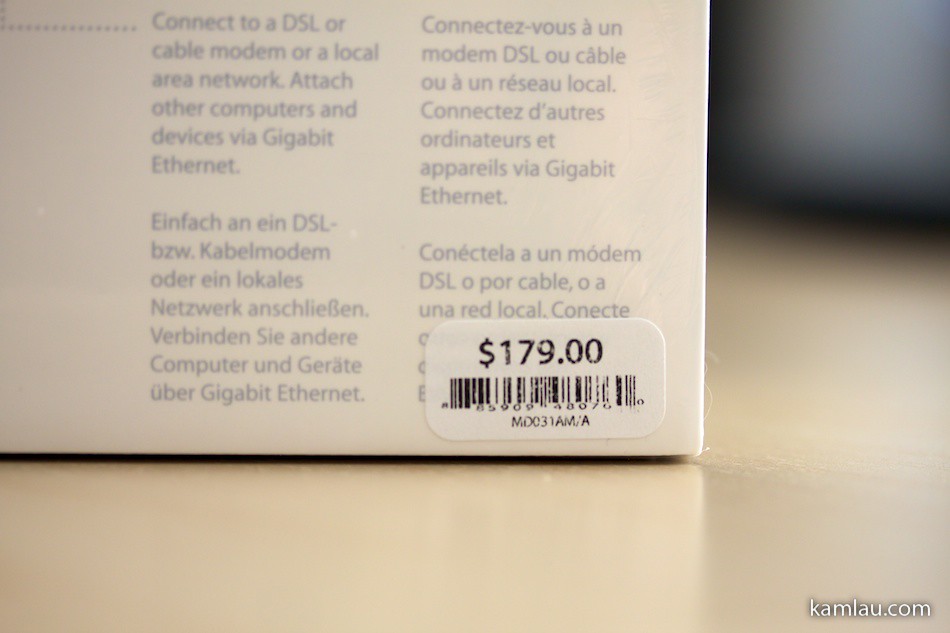
So compared to the previous model I had, what are the extras I got for paying $179?
- Simultaneous dual band coverage – not sure how technically I am benefiting from it, but the initial connection I have with all my devices/computers in my place seems to show that they are working very well with this new wireless router. For example, my old AirPort Extreme had very poor wireless performance even when sitting next to my iMac, producing only around 2.6 Mbps transfer speed. Also, I could not stream 720p videos between my computers. That has all been changed with the new wireless router.
- Guest Network – Sharing your wireless connection without sharing your files! It is a nice feature as the guest network would be set up in a different subnet than the main network. You can also setup WPA/WPA2 for the Guest Network and hide the SSID as well. Nice features to have in case you want to only allow your friends to use your guest network, and not any random person happen to walk by your place.
- Wake on Demand built-in for your Mac – As it turns out if you want to put your Mac running OSX Snow Leopard to sleep, and if there is a file you want to access from the sleeping Mac, the AirPort Extreme supports Wake on Demand by default without any additional setup. No magic packets to setup or anything. All you have to do is to browse to your Mac from Finder and AirPort Extreme automatically wakes it up using its Bonjour Sleep Proxy service. More about this topic: http://support.apple.com/kb/HT3774
You could argue that apart from Wake on Demand, a lot of other routers with a much lower price tag would provide the first 2 features reliably. True enough, but personally I find that I really don’t want to keep my computers running all the team, but don’t want to have to wake them up physically as they are on different floors. Paying a bit extra to get the Wake on Demand is definitely justifiable. Plus, the value of Apple products holds much better than products from other brands. I sold my older Airport Extreme for $80 after using it for 2.5 years. I am pretty confident that I will get similar mileage with this AirPort Extreme as well.
Ok, more deboxing photos coming up:




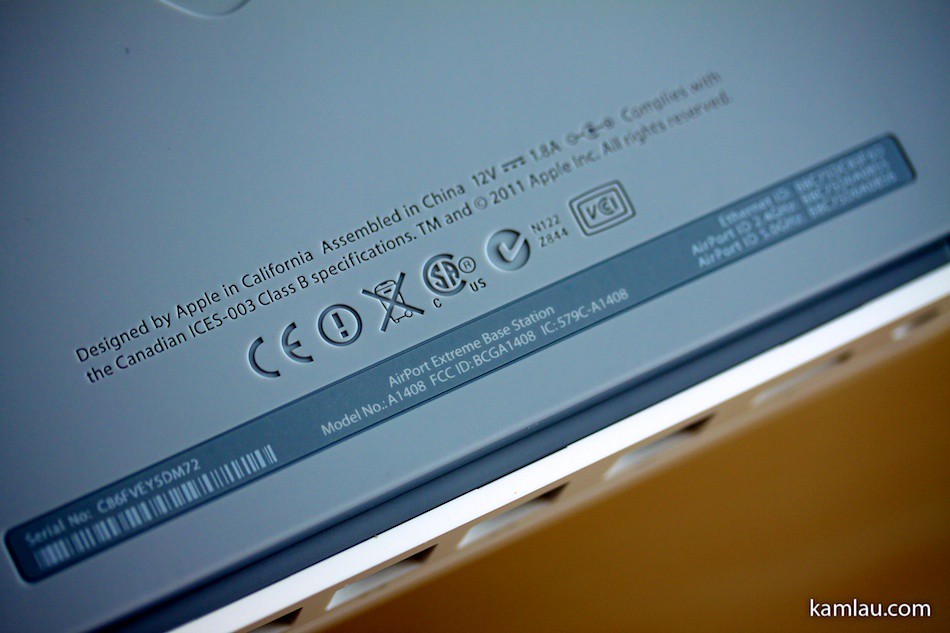
As you probably can tell, I am pretty happy with Apple products. Their hassle free, simplistic design is definitely winning my hard earned dollars :)
More Apple products I wrote about:
- 24″ iMac Aluminum
- AirPort Express 802.11n
- Apple Magic Mouse
- iPad 32GB WiFi
- The iPad Case
- Mac Mini 2010
- The iPhone 4
- The iPhone 4 Bumper
![[KL]-1 kamlau.com](http://kamlau.com/wp-content/uploads/2016/03/KL-1.png)
![[KL]-2](http://kamlau.com/wp-content/uploads/2016/03/KL-2.png)











One geek to another – HIGH FIVE! Good call on the purchase
Hi Howie, yes it is working good for me. The higher power does give me the extra range to connect with my Mac mini in the living room and stream 1080p mkv videos without any problem :)
not time machine? ^^. i like how time machine has the power brick built in.
oh. time capsule i mean. ^^
Not too hot about giving Apple an extra $120 for 2TB of storage… If it was $80, I would have considered it. Doesn’t the Time Capsule run hot with the power brick and hard drive sitting in a small form factor?
never had any problems with it so far. ^^. been a good solider sitting on the shelf next to my iMac.
Good to know :) It is nice to be able to run Time Machine wirelessly.