Goodbye iMac
It certainly was not an easy decision to give up my iMac. Having using it for 3 years, it has helped me with almost everything I need for my digital lifestyle, except being a file server. To be fair, a desktop computer cannot be a cost effective file server at the same time. That’s why I turned to Ubuntu for an efficient solution many months ago.

So what made me decide to part with my iMac? Well, I found a better computer.

Here it is! I ditching desktop and going mobile. It is no surprise as my next evolution of personal computing. It is a Sony VAIO S Series laptop computer.

You may be surprised that I am choosing a non-Apple hardware, but there are really good reasons for it.
- It is cheaper. At just under $1000, you get an i5 dual-core processor, a 13″ 1366 x 768 HD screen with built-in webcam and microphone, standard compliant HDMI and VGA ports, 3 x USB ports, SD and MagicGate memory card reader, wireless N (2.4 GHz) Wifi network connection, a bigger-than-most-PC trackpad, 4 GB of RAM, 500 GB 5400 rpm hard drive, a backlit keyboard and a DVD writer!
- It runs Windows 7!
- It is black!
- It is thin and light!
- It has metal chassis on the main body, the screen has some kind of reinforced plastic backing!
- It has a switch for you to choose between “Stamina” mode or “Speed” mode!
- It has a Lithium Polymer battery that lasts around 5 hours!
- There is an optional sheet battery you can attach to the bottom of the laptop to double the battery life!
- Did I mention it runs Windows 7?

The finishing of this laptop is very nice. The keyboard layout looks very similar to that of Apple’s. It is a breeze for me to get used to. The trackpad is pretty big for PC laptops. However, it is a bit too sensitive for my liking. If I turn it on, I can accidentally activate the click function simply by typing normally with my palm resting a couple of millimeters from the trackpad. I am sure there is software to turn off the touchpad temporarily during typing but it is not installed by default or as part of the operating system.
The other thing I don’t like are the buttons below the trackpad. They don’t click very well, sort of stiff and don’t have a good feel to it.
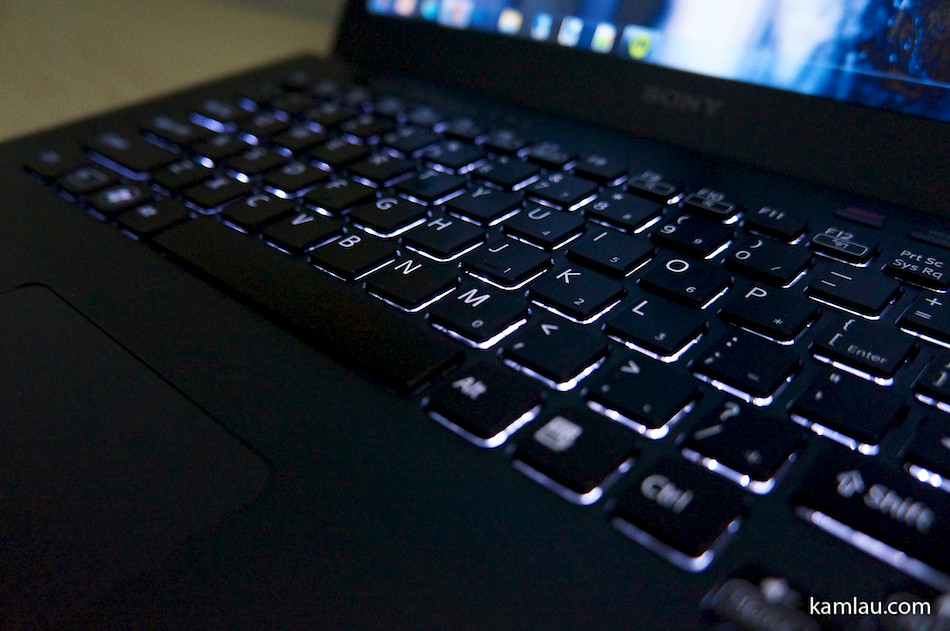
However, the backlit keyboard works very well, it is bright and the keys have pretty good tactile feedback. Sony did a great job sourcing a nice keyboard for the S Series laptop.

On the left side of the laptop spots the DVD Writer and the headphone jack.

The DVD Writer slides out when you press the eject button which is located above the Esc key. It would have been nicer if it was a slot load optical drive but that would have been too Apple like….

On the right side of the laptop, we have a lot more connectors. From left to right:
- MagicGate memory card reader,
- SD memory card reader,
- VGA port,
- HDMI port,
- 3 x USB ports,
- RJ-45 Ethernet port,
- Power connector.

At the front, there is a hardware switch to turn on or off the wireless card. Kind of handy when Windows has trouble connecting to an access point if you roam around from coffee shop to coffee shop. There are also status indicators for the wireless card power, battery charging, and hard drive access.
If you want faster hard drive performance and don’t want to see the Not Responding message on the title bar of your applications, you can always get the S Series with an SSD drive inside.

The back of the laptop has the air vent to dissipate heat generated by Windows 7 utilizing the CPU, optimally. Usually in Stamina mode, you cannot really hear any fan noise. But you will notice how hard the computer is working when you put it in Speed mode and when Windows 7 is computing something serious.

Here is the backside of the display. The VAIO logo almost rivals the Apple logo!
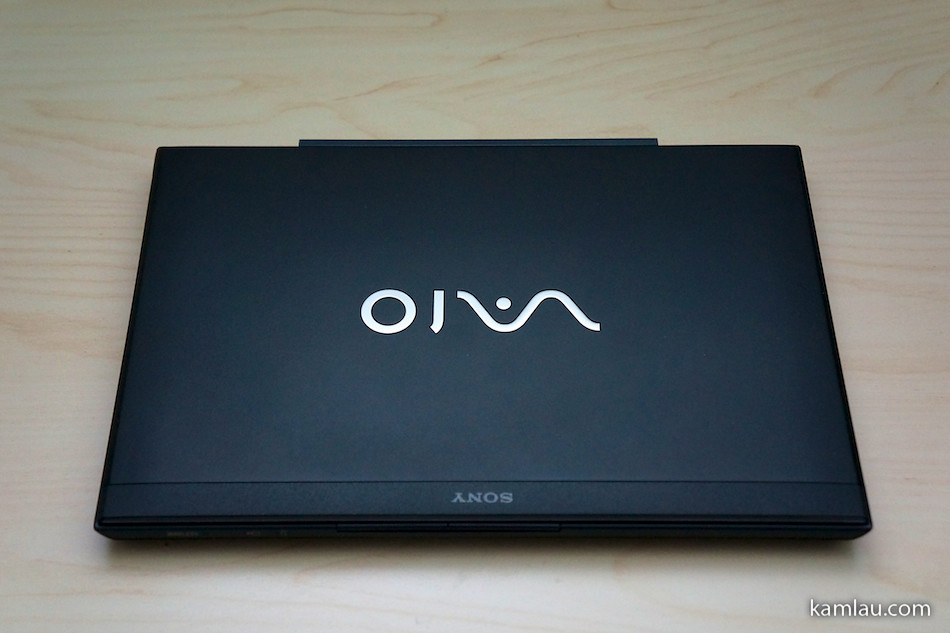
When lay flat on the desk, it looks quite thin. Ah! I know what else it is good at!

Look! The dimension of the laptop works very well as a stand for the Metal Composite Psyco Gundam. The stand that came with the Psyco Gundam is a bit small and this laptop is an excellent stand for this size of Gundam. I am so surprised!

Even the MkII Psyco Gundam looks good on it as well. I may have to find a new computer since this is working out so well!
Kidding aside, it is not a bad computer for use with Windows 7. For the price, the hardware is decent and functional. The trackpad is a bit of let down but I use a mouse with it most of the time so I usually have the trackpad turned off.
The wireless card that came with it is an 802.11N 2.4GHz wireless card. It would be nice if Sony starts to ship 802.11N 5GHz wireless card as it would free the computer from the overcrowded 2.4GHz spectrum.
Battery life is decent if you run it in Stamina mode. Depending on the applications you are running, your battery life mileage may vary. I noticed that Outlook and Adobe Flash eats up a lot of CPU cycle for some unknown reasons. Just be aware of these and other energy-unconscious applications.
The network port on the right side of the laptop is arranged such that the thumb tab on the network cable is at the bottom when plugged in. It is minor design detail but if the thumb tab is on the top, it would make detaching the cable a lot friendlier for users (aka me).
As a Windows laptop, it is quite decent and I would recommend it if you use Windows and don’t mind a slightly poor quality trackpad. The newer generation of the S Series also sports an optional higher resolution screen (1600 x 900) and optional SSD hard drives. Go nuts and price it out on the Sony Style website.
And lastly, I was just kidding about ditching Apple and going back to Windows for my personal computing needs. The Sony laptop is for work and I am grateful that I have decent hardware to run Windows on :)
![[KL]-1 kamlau.com](http://kamlau.com/wp-content/uploads/2016/03/KL-1.png)
![[KL]-2](http://kamlau.com/wp-content/uploads/2016/03/KL-2.png)










I just use parallels. ^^
Does it work well with only 4GB of RAM?
works fine. ^^
ok, I might get to try it on my MBA :)
Is there any reason you picked Parallel over VMWare?