Ubuntu 10.04 LTS on Acer easyStore h340
Been busy lately geeking out at home. First got my Logitech MX Revolution mouse charging problem fixed. And now I have been playing around with Ubuntu for a few days, trying to run it on the Acer easyStore h340 Home Server which was running my Windows Home Server. Why? I have been growing uneasiness about saving my files on the Windows Home Server. Here is what has been happening….
- Windows Home Server has corrupted my files for no particularly good reason – It happens once every 1 to 2 months. The files that are supposed to be replicated would be reported by the Home Server Console as having conflicts. The affected files are still listed in Windows Explorer, but when I try to open them, they appear to be invalid. When this happens, I have to delete the corrupted files from the file system, then hunt for the files from the Windows Home Server Backup to restore them. Each file takes about 3 to 4 minutes of my time to process. There are usually fewer than 10 files being corrupted at the same time but it is annoying to have to keep an eye on it. I thought the whole point of having WHS with file replication is to avoid loosing files.
- Windows Home Server restarts from time to time by itself – This has been happening for a while and I still have no clue. It is quite random so I haven’t had the luck to catch how that happens. The random restarts happened less frequently after I scheduled a script to restart the computer daily. But not knowing why it happens does not make me feel good at all.
- Chkdsk reports lost linked files and deleting them during start up – This is one of the most recent problems I had with the Windows Home Server. Whenever it restarts, chkdsk kicks in and I let it finishes what it needs to do. Sometimes it deletes hundreds of lost linked files. Where did they come form? Is that my data being lost? And chkdsk takes 30 to 45 minutes over my drives (6 x 1TB active drives). I am loosing patience having to wait a while to access the files that are supposed to be “online”.
- The Windows Home Server Console crashes – This is the last problem that pushes me over. The Windows Home Server Console is the UI for configuring the Home Server. For example, file duplication configuration, setting up file shares, inspecting the health of your drives, etc. When this piece of software doesn’t work, you cannot configure any of the above.
It seems the Windows Home Server software looses integrity over time and it progressively got worse. I have it it for less than a year and I don’t think I can wait for the next version of Windows Home Server now. It took a few days to copy all my data out from the home server to all other drives I happened to have kicking-around, including this one. I installed Ubuntu 10.04 for the first time and it took about 25 minutes to finish installing. The installer is very user-friendly. It asks even fewer questions than Windows asks during installation. If you can install Windows, you can install Ubuntu.
I am trying to maximize the amount of drive bays I have with the easyStore h340 hardware: 4 bays inside the case, 4 bays in the TowerRAID eSATA enclosure. I also want to setup RAID sets so that my data has some fault tolerance. To make the number of drive bays an even number for RAID1+0 setup, I decided to run Ubuntu from an external USB 2.0 drive that has been sitting around. So by the time I am done, I think I will have 9 drives in the server, 8 of those will be RAID drives. Ubuntu does support RAID5 and RAID6 but given the processor of the easyStore is not very powerful, I don’t think it is time to venture into something that takes extra CPU load.
Before I put my data back on it, I would like to try how the RAID setup works. Using the Disk Utility that comes with Ubuntu, I was able to setup the RAID1+0 setup with 4 of the drives in a matter of 5 minutes.
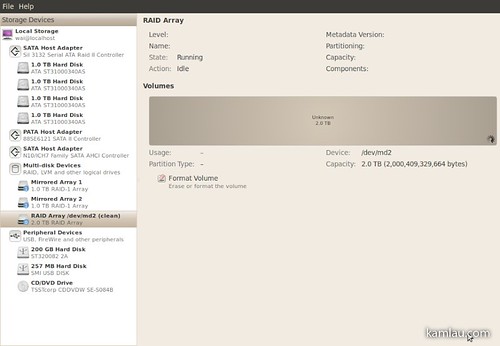
The Disk Utility user interface is very user-friendly. Since Linux is a clone of Unix, the OS is also rock solid. I will spend a bit more time playing with it before trusting my data to it. But this seems to be a pretty good alternative to the Windows Home Server OS. As for my wife, she will loose the Windows Home Server Backup feature. But I found something that might be even better: a Time Machine clone for Windows that can backup to a network location as soon as a file is changed, no more limiting to scheduled backup! This will be an awesome setup once I have it all figured out! Happy geeking :)
Update: Been trying out Genie Timeline on Windows to backup to an external hard drive. Genie Timeline can also backup to a network location as well.
Update: Got my dual RAID10 setup going with my Acer easyStore h340 hardware using Ubuntu.
![[KL]-1 kamlau.com](http://kamlau.com/wp-content/uploads/2016/03/KL-1.png)
![[KL]-2](http://kamlau.com/wp-content/uploads/2016/03/KL-2.png)










Hi there, WHS is loosing files constantly on my server. Considering Ubuntu or Amahi. I need drive pooling, is there any alternative in Ubuntu? Amahi propose Greyound 0.6 to get this functionality.
Any clue for Ubuntu?
Hi JM, thanks for the comment. I have not looked into the drive pooling option. The reason is because I like both speed and redundancy. Drive pooling could potentially provide redundancy but not speed. I am currently working on setting up RAID10 with Ubuntu in my easyStore server. I will post the steps I went through to set mine up soon.
hi KamLau, Your website has the most detailed info that i had browsed regarding H340 and Raid. That’s exactly what i am looking for. I am kind of interested at the TowerRaid now :) guess i will get one soon. By the way, i am facing real slow data transfer rate for H340 using 100 lan. file copy capped at around 7mb per sec. may i know isn’t it a pain in the neck to copy such many files (4TB Raid or 8TB individual) across pc and server? and why do you need Raid 0 since the Lan Copy speed is so slow? isn’t Raid 1 good enough? or you have some tweak or the e-sata multiplex extra port helps? hope to read your reply soon!
Hi Rui Di, I agree a 100Mbps LAN is very slow (that is only 12MB/s theoretical throughput). If that is what you have, consider using a USB2.0 enclosure for your transfer, or eSATA enclosure even if you have one (h340 has an eSATA port on the back). I was able to sustain a 60MB/s transfer speed using the internal SATA connection and I think the eSATA should have similar transfer speed. Here is a screen cap of the actual sustainable transfer speed of my setup: http://bit.ly/i9gUo1
RAID 1 is only mirroring and that provides redundancy without any speed advantage, RAID 0 is only stripping and even though it doubles the spindles for your storage, it splits the data and if one of your hard drive fails, all your data on both drives are lost.
RAID 10 provides both redundancy and speed improvement. The actual speed improvement depends on implementation and hardware so don’t expect 100% increase in speed. I would say 25 to 30% for my hardware probably is realistic.
For my network, I have a 1Gb LAN and I hook up the ethernet cable if I were to transfer a lot of files between computers. Otherwise for the odd files here and there, my wireless connection is fine.
Hope this helps :)
Hi Kam,
When you mention Ubuntu 10.04 LTS do you mean the server version or the desktop version?
Hi Robin, I am using the desktop version of Ubuntu. The server version would also work if you know how to work with a Linux terminal. I like the convenience of a GUI and on the Acer h340 hardware, the performance of the GUI is quite smooth. HTH.
Hi Kam,
Did you have any issues when trying to detect the drives in your tower when you changed the OS? I am trying to find the drives in my tower, and the system saw them once, and wont find them anymore. I still see the adapter, but not the drives.
do you have a vga card attached to your h340? or did you install ubuntu headless? If so, how did you do it? and are you able to Remote desktop/VLC to the ubuntu box from your iMac?
Thanks,
Devon
Hi devon, I didn’t install Ubuntu headless, I have the VOV Technology custom cable installed. The Acer h340 Home Server actually has on-board graphics capability, it is just not exposed through a stand VGA connector. Please see this post for more information: http://kamlau.com/hardware/acer-easystore-h340-vga/
And yes, once Ubuntu was installed, I was able to connect to Ubuntu from my iMac using the Screen Sharing app.