WD My Book Studio Edition II 2TB
Been meaning to sort out the storage on my iMac for a while now. My iMac comes with only a 320GB hard drive. At first, I thought that was plenty of room. But with a camera that takes photos at 15M pixels, and a whole bunch of podcast videos I have been downloading from iTunes, I was running low with hard drive space on my iMac. I tried to keep files on the Windows Home Server but even with a Gbit network, the added latency does not feel as good as accessing files on the local hard drive. Hence, some new hardware is justified :)
The iMac has 1 x FireWire 800, 1 x FireWire 400, and 3 x USB 2.0 connections. Obviously speed is important here and FireWire 800 is the default choice. Been looking around on the market for something that also provides some fault tolerance. Was considering Drobo ($350 just for the box and no hard drives) but cannot really come up with the money for it. So finally settled with a somewhat cheaper solution: a WD My Book Studio Edition II with 2 TB storage ($280).

Some deboxing pictures in case you wonder how well it is packed.

Just realized that it was a lot easier to taken anything out from a box if you don’t have to work against gravity :P Overall, it is very well packed and protected. The drive itself is wrapped with some clear plastic and then packed into this black plastic for shock protection.
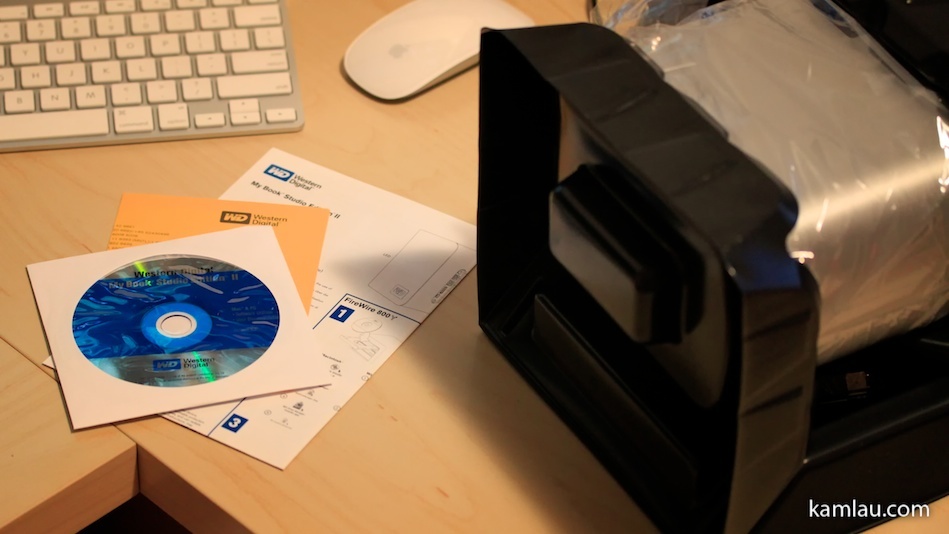
It also came with a CD of software, and some simple documentation. The software is needed for both Windows and Mac. This drive is pre-formatted for Mac using the HFS+ format. By default, it is also configured for RAID 0 (Stripped) for speed and the advertised capacity.

WD also packed this drive with a few useful cables: 1 x FireWire 800 cable, 1 x FireWire 400 to 800 cable, 1 x USB cable.

So here it is out of the wrapping. The entire enclosure is plastic with a painted silver finish that somewhat matches the aluminum appearance of the iMac.

The power adaptor is small and the cable is about 4 feet long. I didn’t measure it, though, just feels it was about 4 feet…

It was nice that it came with the cable I need. The only cable it did not come with is the eSATA cable but since this drive is targeted for Mac users, eSATA is less important.

So here it is connected to my iMac. The white LED indicators at the front is a nice touch. It is also an indicator of how full the drives are.

The WD Drive Manager allows you to configure the device. The only configure for this device is just the RAID level.

Here I changed the configuration to RAID 1 (Mirror) so that I have enough fault tolerance. You never know these days about drive reliability and my data can definitely use a bit more fault tolerance.
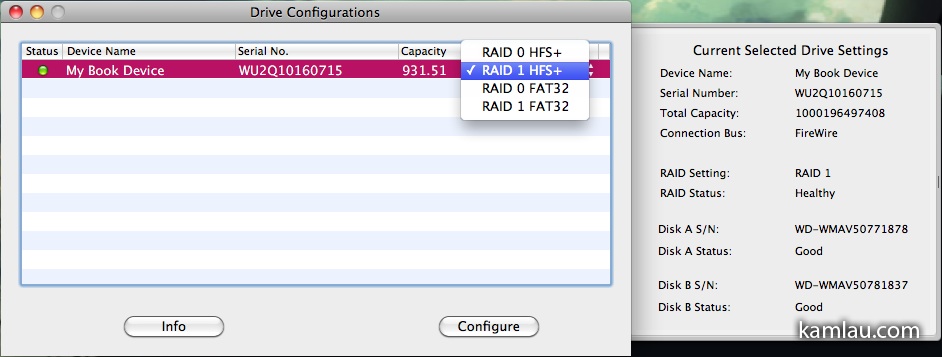
In addition to HFS+, you can also format the drives to use FAT32 to make it compatible with Windows.
Someone did a video of the deboxing of the same drive on YouTube. Towards the end of the video, he opened it up and showed us what it looks like inside and how to take the drives out in case you have to replace them.

Finally, using XBench, I did a very quick benchmark of the WD My Book Studio Edition II drive in RAID 0 (Stripped) configuration.

Then the WD MyBook Studio Edition II 2TB in RAID 1 (Mirror) configuration.
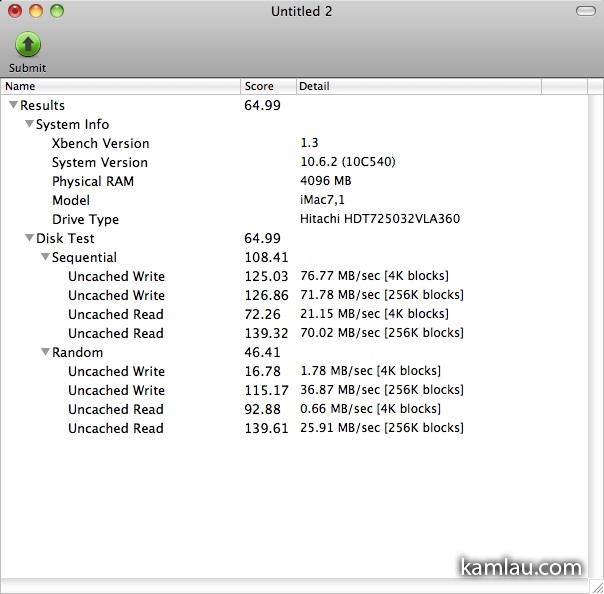
And compare those to the internal SATA hard drive.
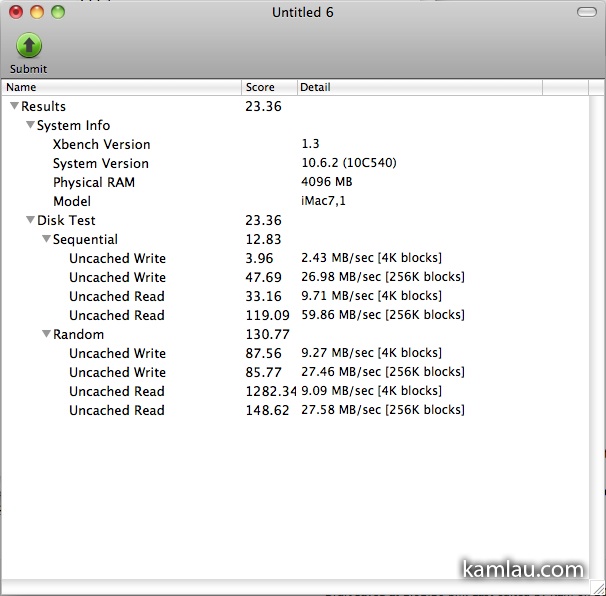
And finally, compared to a file share on the Windows Home Server connected via a 1Gb Ethernet connection.
A few things to note here:
- It is clear that the internal SATA hard drive is still the fastest. The speed of the external drives is reduced by the fact that it has to convert that access of data from the SATA interface to the FireWire interface, as well as the drive speed (2 1TB 5400 rpm drives inside the WD MyBook).
- Even though the RAID 0 configuration is faster than the RAID 1 configuration, it does not double the access speed. On average, the RAID 0 configuration seems to be 10% faster than the RAID 1 configuration from the benchmarking point of view.
- The Home Server file share has the slowest performance for various reasons, but it seems the result from Sequential tests suffer and skew the overall performance result. It could be because of the benchmarking algorithm not designed for an SMB type disk access.
- The documentation mentioned that the enclosure is only compatible with the WD Green SATA drives (5400 rpm, lower performance). This might be a reason why the speed is lower than the internal SATA hard drive. But it is necessary as this enclosure is passively cooled and has no fan.
With this additional hard drive, I will not be running out or drive space for a while. Also because of the RAID 1 configuration, I would be less likely to loose my files from hardware problems.
What is your storage solution for running on an iMac or a MacBook?
![[KL]-1 kamlau.com](http://kamlau.com/wp-content/uploads/2016/03/KL-1.png)
![[KL]-2](http://kamlau.com/wp-content/uploads/2016/03/KL-2.png)










Is this compatible for Windows OS too?
.-= Samejima´s last blog ..Evening Outdoor Photoshoot 3 =-.
Yes it is compatible with Windows. The drive come preformatted using HFS+ but you can use the WD Drive Manager to reformat it for Windows. Are you looking for a similar storage solution?
Yeah kinda.. but it could be a waste of cash to just use it to store my anime collections. lol.
.-= samejima´s last blog ..Evening Outdoor Photoshoot 3 =-.
Oddly enough, I just bought the same drive, but I can NOT install the Drive Manager to switch my Book II to a RAID 1. Let me know if you have any tips or suggestions on third-party programs to make the switch.
Hi Michael, which OS are you running the drive on? I have version 2.25 of WD Drive Manager installed and it is working per the description above.