Acer easyStore h340 VGA Video Add-on
Most of the packaged Windows Home Servers are headless. This includes the Acer easyStore h340 and the various HP Media Smart Servers. Being headless at first sounds like a great idea. Since it is a server, you will use it more or less like a network attached storage device, and you will interact with it using the Windows Home Server Connector software to setup most of the configurations. If you really want to log into it, you can always use the remote desktop client. That was what I thought until I ran into some issues with Windows and would like to troubleshoot it right on the server. A headless server that came without any video output makes that impossible. Luckily I found this cable from VOV Technology.

VOV Technology sent the cable on Feb 17 via USPS Express Mail and it arrived on Feb 23. Not bad at all in terms of turn around time. The cable was carefully packaged in a sturdy box.

There it is. I checked all the connecting wires on the connector and the circuit board, they are professionally crimped and connected. No bare wire exposed. This custom cable adds the VGA, PS2 keyboard and PS2 mouse connectors to my Home Server.

I put the iPhone besides it for size comparison. What do you think of the size?
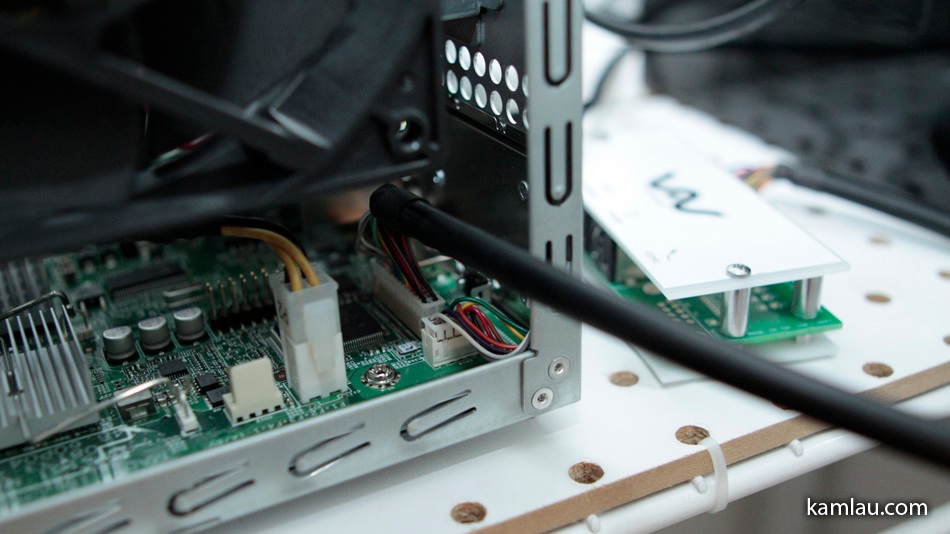
Last night, I finally got a chance to connect it to the server. It was fairly easy to insert the end connector to the CN9 server port. Of course, I had to power down everything before doing so. Also, Charles of VOV Technology kindly included a jumper that is necessary to unlock the BIOS screen in the easyStore server. More information here.
After some rearranging, I connected a spare monitor, a keyboard and a mouse to my Home Server. Being able to log in right on the server is great. I don’t have to use the buggy OSX version of remote desktop client from Microsoft. And being right on the server, the screen response is a lot faster as well. With this cable, I can see the boot sequence, enter the BIOS setup screen, install new OS to the hardware if I want. It lets me use the originally headless server like a regular PC. I am glad that Charles from VOV Technology kindly makes this cable available to us as I don’t have the skills to make such a good quality cable even if I was given all the components. Thank you, Charles!
For more information about this cable, visit the Media Smart Server forum or this page. You can contact Charles via mss_cable_service@vovtech.com.
![[KL]-1 kamlau.com](http://kamlau.com/wp-content/uploads/2016/03/KL-1.png)
![[KL]-2](http://kamlau.com/wp-content/uploads/2016/03/KL-2.png)









Do you know a recent email address to contact charles (vov technology) in order to get the kvm cable? I sent an email to the address on this page but it rebounded as if it no longer exists.
Hi Diego,
Sorry I do not know a recent email address of Charles. The FAQ on http://www.mediasmartserver.net/forums/viewtopic.php?t=8066 outlines the same email address I posted. It looks like Charles was still actively involved with the community only a few months ago: http://www.mediasmartserver.net/forums/viewtopic.php?f=6&t=8066&start=120
Maybe send him another email and see if he would reply to you?
Kam
I have one of Charles’ cables (with all ports) and am willing to sell it if you like. Drop me a note at james dot blair at gmail
I am interested, let me know