Mediasonic USB 3.0 RAID Enclosure Benchmark
Managed to do some simple benchmarking of the Mediasonic USB 3.0 RAID enclosure a couple days ago. For better comparison, I decided to hook it up to the Acer h340 easyStore Home Server using the exact same eSATA port that the Sans Digital TowerRAID used to connect. And this time, I got to use the Disk Utility’s Benchmark tests to get some data.
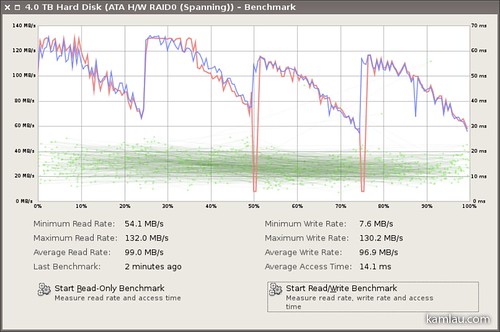
The first test I ran was actually having the enclosure configured as RAID 0 Spanning. This RAID configuration uses all the drives as one big pool of storage (4TB of storage) without any data replication. There is no data protection or speed enhancements as all drive spindles are working independently. It is interesting to see that the 2 older drives are slower and the new 2 drives are faster.
In the second test, the enclosure was configured to use RAID 3 configuration. Here data is replicated by dividing the data block to N-1 disks. In my case, I have 4 disks in the array and therefore data is written to 3 of the 4 drives. The last drive is used to store parity data. The effective storage space of this configuration is 3TB for the 4 x 1 TB drive set.
| Min Speed | Max Speed | Average | |
| Read | 83.0 MB/s | 132.8 MB/s | 129.0 MB/s |
| Write | 15.7 MB/s | 119.8 MB/s | 107.3 MB/s |
The read and write speeds are slightly higher than the RAID 0 Spanning configuration.
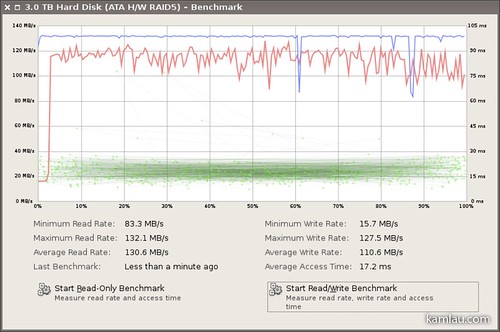
In the third test, the enclosure was configured to use RAID 5 configuration. Here the data is written to 3/4 of each drive, and 1/4 of the drive is used for parity data. Data is protected by the calculated parity information.
| Min Speed | Max Speed | Average | |
| Read | 83.3 MB/s | 132.1 MB/s | 130.6 MB/s |
| Write | 15.7 MB/s | 127.5 MB/s | 110.6 MB/s |
The read and write speeds of the RAID 5 configuration is not much different than the RAID 3 configuration.
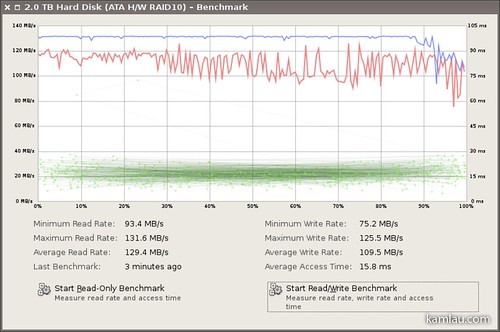
In the fourth test, the enclosure was configured to use RAID 10 configuration. The drives are both stripped and mirrored to gain speed and data security. The effective storage is only 2 TB out of the 4 x 1 TB drive set.
| Min Speed | Max Speed | Average | |
| Read | 93.4 MB/s | 131.6 MB/s | 129.4 MB/s |
| Write | 75.2 MB/s | 125.5 MB/s | 109.5 MB/s |
Apart from the min write speed, the rest of the benchmark is not that much different from the RAID 3 and RAID 5 configurations. I was expecting a bit more performance from the RAID 10 configuration but maybe because I have 2 slower drives and the stripping of data means that the max speed will be constrained to the slower drives.
Overall I am pretty happy with the performance of the enclosure when connecting it to the server via eSATA connection. Let’s see what will happen if I connect it to the server via a USB 2.0 (not USB 3.0) connection.

It looks like both the read and write speed suffered significantly. In this last test, the enclosure was also configured using RAID 10 configuration.
| Min Speed | Max Speed | Average | |
| Read | 26.1 MB/s | 39.0 MB/s | 38.4 MB/s |
| Write | 7.7 MB/s | 29.3 MB/s | 25.6 MB/s |
The read speed is roughly about 1/3 of the same RAID configuration in eSATA connection, and the write speed is about 1/4 of the same.
Seriously if I were to connect it to the 2011 MacBook Air which only supports USB 2.0 and Thunderbolt connections, I would have lost a lot of performance from this enclosure. Hopefully, the Mac Mini with a FireWire 800 connection will have a much better performance than the USB 2.0 connection.
More about connecting it to the Mac Mini in the next post :)
![[KL]-1 kamlau.com](http://kamlau.com/wp-content/uploads/2016/03/KL-1.png)
![[KL]-2](http://kamlau.com/wp-content/uploads/2016/03/KL-2.png)









Leave a Reply
Want to join the discussion?Feel free to contribute!